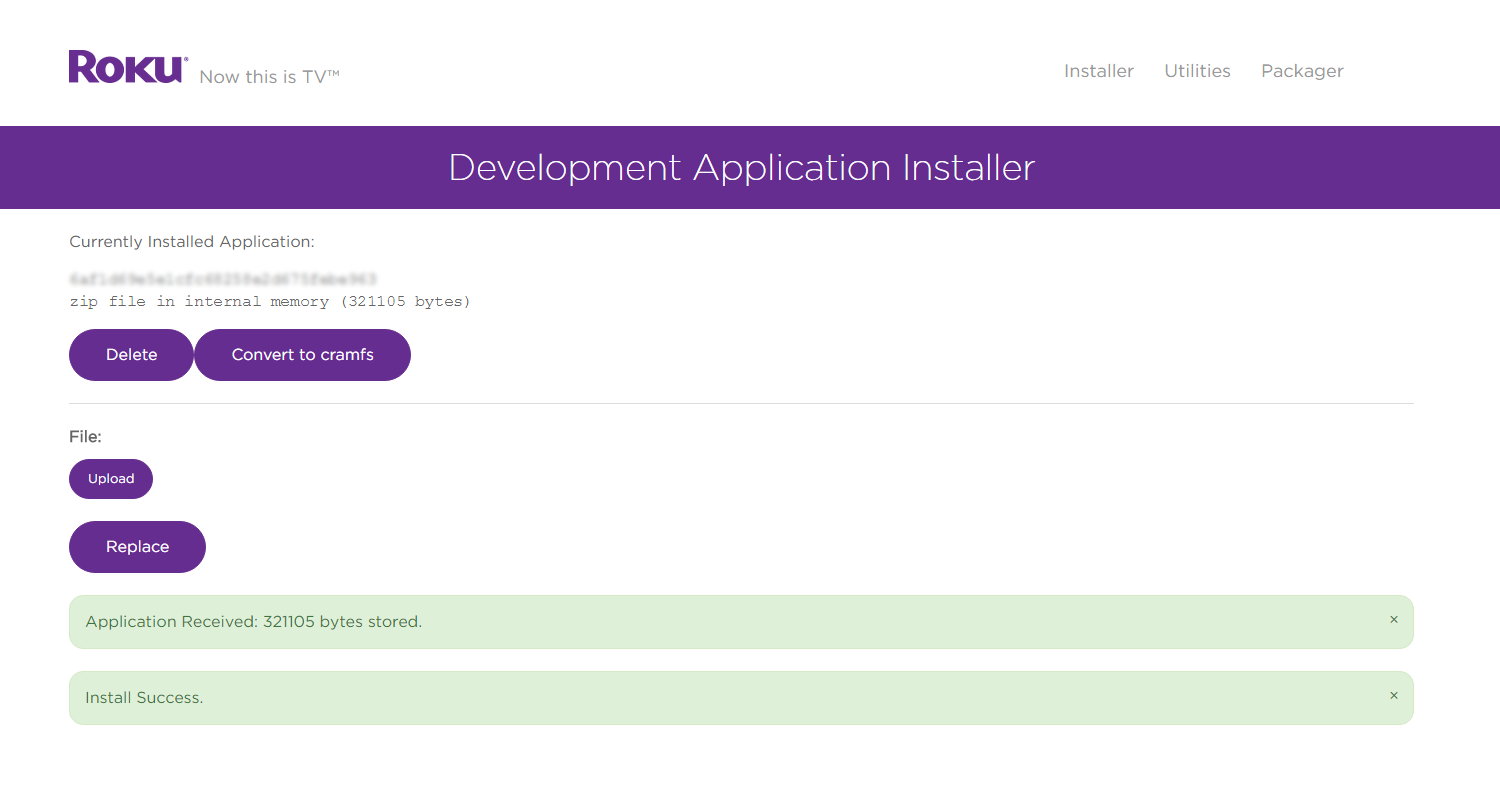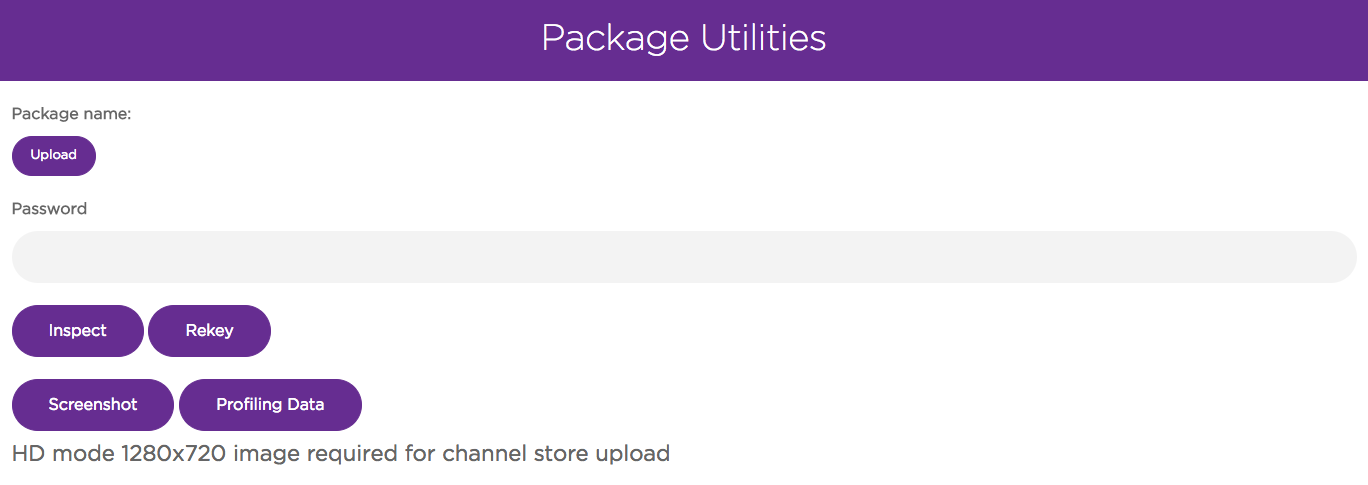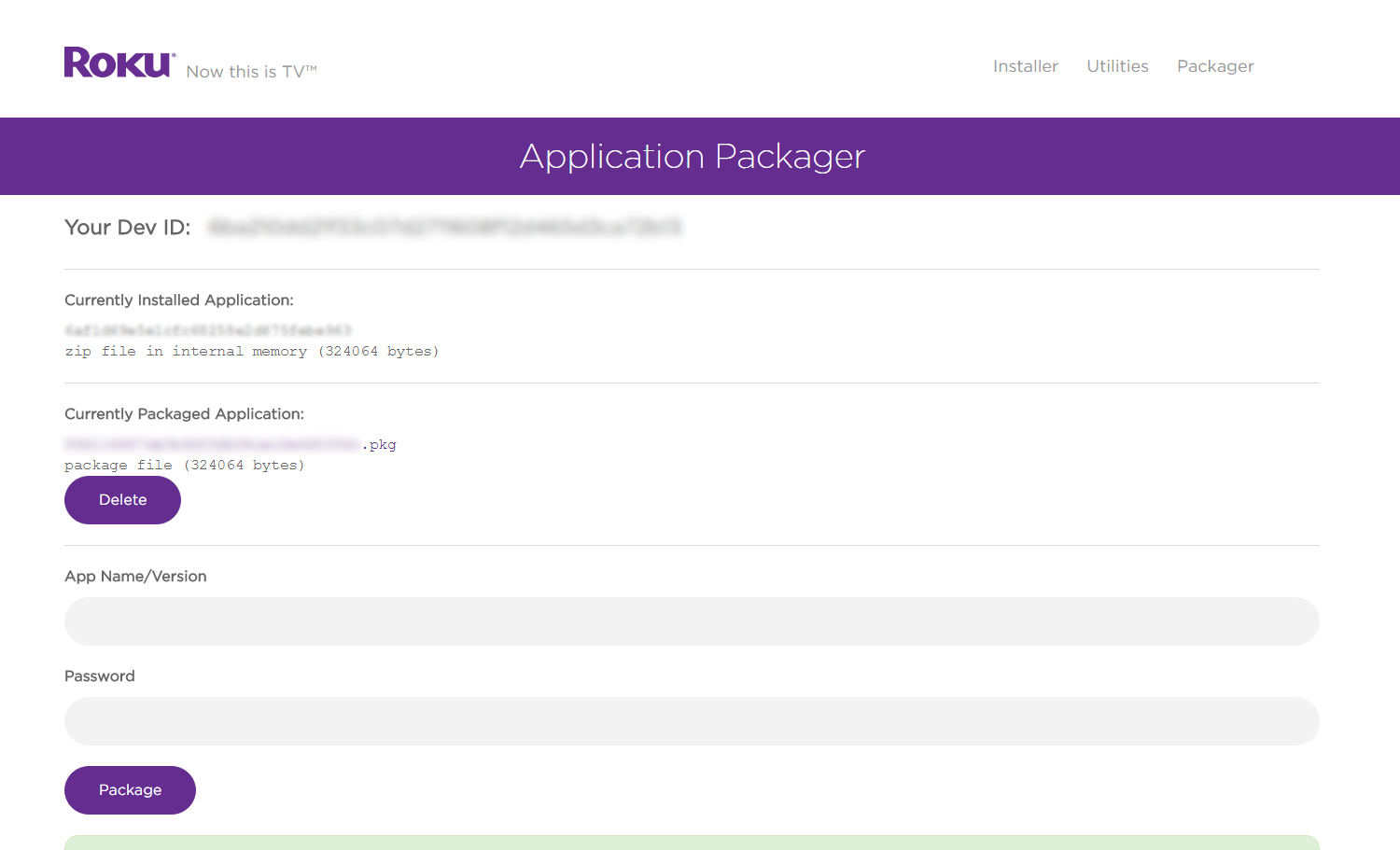Developer Settings contains a host of essential tools for Roku channel development:
Additional references on this page:
- Installing or "side-loading" channels
- Utilities to rekey a Roku device and take screenshots
- Packaging channels for publication to the Channel Store
Before these tools are available, a Roku device must have Developer Settings enabled. Refer to the Developer Setup Guide for a step-by-step process.
Application Installer
One of the most useful tools in Developer Settings is the Application Installer. This enables installing or "side-loading" a channel directly to a Roku device to test and QA before submitting for publication.
Refer to the Hello World guide for a step-by-step process on installing a channel using the Application Installer.
Utilities
Several utilities are provided in Developer Settings:
Package Inspector
The package inspector is a utility to inspect the details of the package such as the developer ID used and the creation date. This is helpful for verifying the same developer ID is used when updating a package to ensure any channel registry data remains intact.
Channel registry data will be lost when using a different developer ID to update a published channel.
Rekey Utility
The rekey utility allows you to replace the signing key on the current Roku device with a key from an existing package. This utility is most useful when developing multiple channels on the same Roku device.
Refer to Packaging Roku Channels for a step-by-step process on rekeying a Roku device.
Screenshot Utility
The screenshot utility enables developers to capture images of sideloaded channels. These images can be uploaded with a channel submission to showcase in the Channel Store after publication.
To take a screenshot:
- Side-load a channel
- Navigate to the screen that needs to be captured
- Click on the screenshot button
Screenshots will only work for sideloaded channels and static content (i.e. screenshots of video will not work). FHD (1920x1080) screenshots also require a 4K capable Roku set to 1080p or 4K UHD display type.
BrightScript Profiler
The BrightScript Profiler gathers important metrics such as:
- CPU usage,
- "wall-clock" time (the real world time for something to execute),
- and the number of times functions are called during the execution of your channel.
See BrightScript Profiler for more info.
Application Packager
The application packager takes the side-loaded channel and signs and generates an encrypted package for publication.
This enables developers to securely publish channels while keeping all intellectual property safely encrypted. The process of “packaging a channel” uses cryptographic hardware built into Roku devices and creates an encrypted package that can be easily and securely distributed on Roku devices.
For a step-by-step walkthrough, see Packaging Roku Channels.