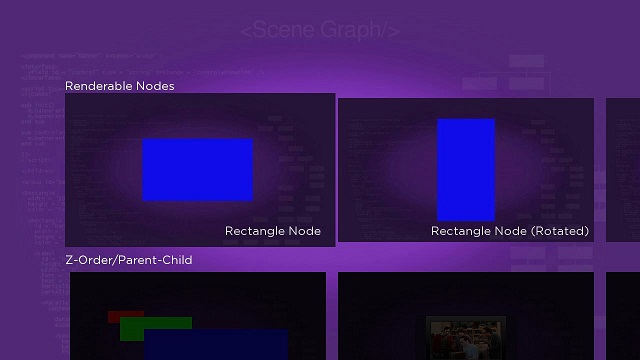Example Application: RowListExample.zip
Node Class Reference: RowList
The RowList node class incorporates characteristics of both lists and grids, and allows the same type of custom appearance and behavior of the list items (and the list rows) as in the MarkupList and MarkupGrid nodes.
In RowListExample.zip, we create a list of independently scrollable rows of grid items (similar to PosterGrid node items). As the user presses the Left and Right remote control keys, the row of grid items in the top row position scrolls to the left or right, and the focus is always set on the left grid item image, which enlarges slightly to indicate focus. Rows of grid items not in the top row position are dimmed. If the user presses the Up or Down remote control keys, the list of grid item rows scrolls up and down, and as each list row enters the top row position, the row grid items become fully visible, while the grid items in the other rows are always dimmed.
If you're wondering how that is done, you might want to review MarkupList Markup and MarkupGrid Markup. That's because the same methods for creating custom lists and grids are blended together for the RowList node class, which combines characteristics of both lists and grids.
You can see this combination of list and grid in the <children> element of the rowlistscene.xml component file, where the example RowList node is defined:
<children > <RowList id = "exampleRowList" translation = "[ 130, 160 ]" itemComponentName = "RowListItem" numRows = "4" itemSize = "[ 1608, 308 ]" rowItemSize = "[ [536, 308] ]" itemSpacing = "[ 0, 40 ]" showRowLabel = "[ true ]" drawFocusFeedback = "false" vertFocusAnimationStyle = "fixedFocusWrap" rowFocusAnimationStyle = "fixedFocusWrap" /> </children>
You can see some of the same fields used for both lists and grids used in this definition, and you can compare the definition with the equivalent definitions in LabelList Markup, PosterGrid Markup, MarkupList Markup, and MarkupGrid Markup.
Likewise, you might want to compare the item component definition in rowlistitem.xml with the equivalent markuplistitem.xml and markupgriditem.xml item component defintions:
Compared to the other two examples with custom item component definitions, we've added a new <interface> field, rowFocusPercent, that triggers the showrowfocus() callback function when the field value changes. We are using the same basic "animations" as before based on that field and the focusPercent field value, but this time to only dim the unfocused rows, and only enlarge the focused item:
sub showfocus() scale = 1 + (m.top.focusPercent * 0.08) m.itemposter.scale = [scale, scale] end sub sub showrowfocus() m.itemmask.opacity = 0.75 - (m.top.rowFocusPercent * 0.75) m.itemlabel.opacity = m.top.rowFocusPercent end sub