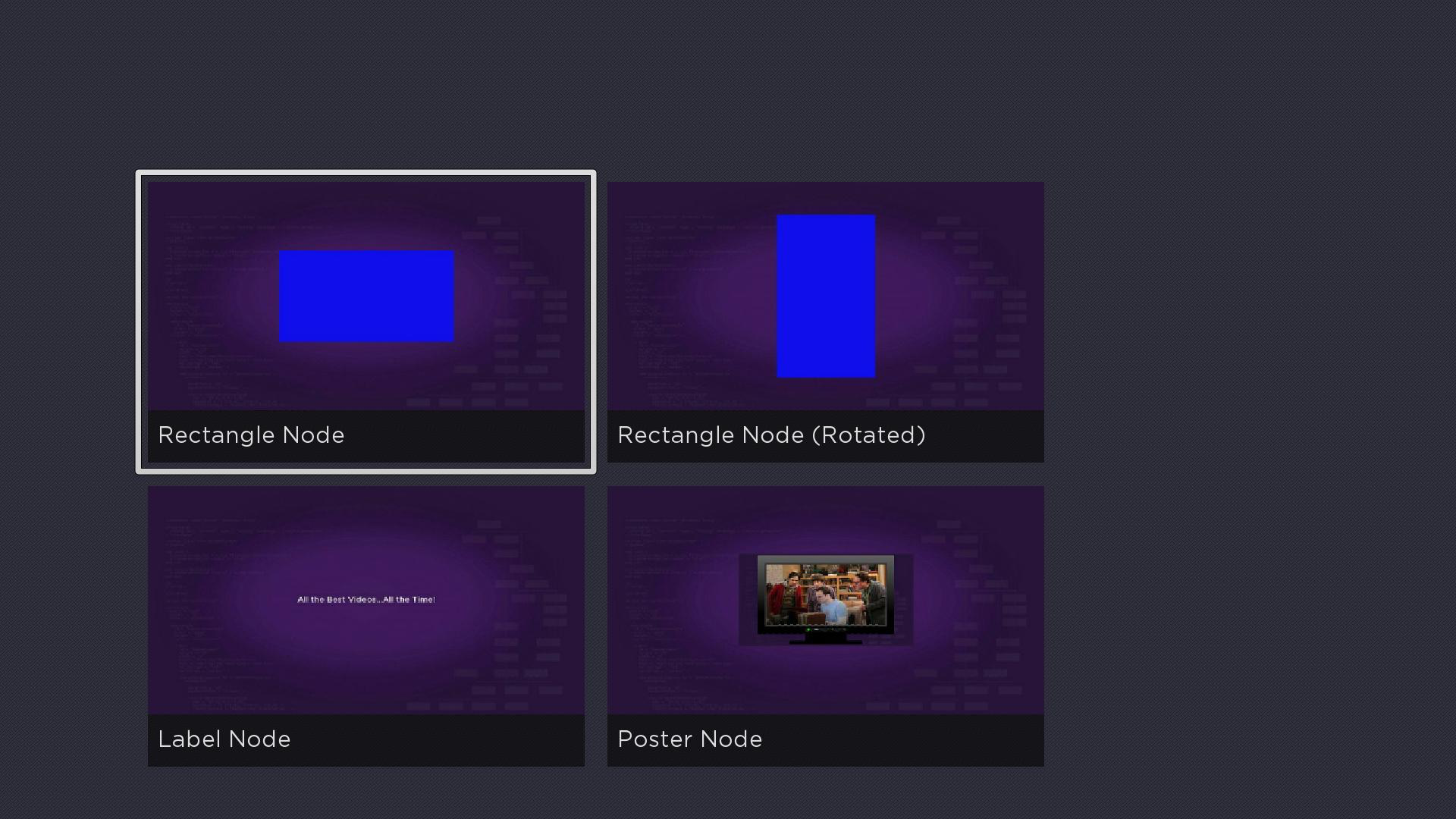Example Application: PosterGridExample.zip
Node Class Reference: PosterGrid
The PosterGrid node class shows a grid of graphic images that allow a user to select a content item or option from the grid.
The postergridscene.xml component file in PosterGridExample.zip has the following markup:
The idea here is to define the basic dimensions and configuration of the PosterGrid node, the size of the graphic images, whether the image will have descriptive label, and the number of columns in the grid, then assign a ContentNode node with the grid content meta-data to the content field of the node to show the specific images and caption labels for a grid.
So we start by defining the basic dimensions and configuration of our example PosterGrid node in the <children> element of postergridscene.xml:
<children> <PosterGrid id = "examplePosterGrid" basePosterSize = "[ 512, 288 ]" caption1NumLines = "1" numColumns = "2" numRows = "2" itemSpacing = "[ 20, 20 ]" /> </children>
The basePosterSize field value should be set to the size of the graphic images in the grid. As with a Poster node, the actual downloaded image sizes may be different, and will be scaled to the size specified by the basePosterSize field value. Again, as with a Poster node, for the absolute best appearance of your graphic images in the grid, the downloaded image sizes should exactly match the basePosterSize field value.
You can control the appearance of any caption labels you add to the graphic images in your grid content meta-data, by setting fields such as caption1NumLines. In this example we have one caption label, which we limit to one line.
Then we further define the dimensions of the grid, specifically by setting the numColumns and itemSpacing field values. This controls the layout of the grid by limiting the number of columns in the grid to the value specified in the numColumns field, and each graphic image will be spaced from adjacent graphic images by the number of pixels specified by the itemSpacing field value (the array defines separate horizontal/vertical spacing values). The numRows field value will always be overridden by the actual number of images set in the content meta-data for the grid, but can be set to some anticipated average number of rows for maximum rendering efficiency.
After defining the basic dimensions and configuration of the grid, the actual graphic images for the grid will be set in the ContentNode node assigned to the content field of the grid. In this example, we use the same content reader Task node seen in Task Markup to download and convert a server XML file to a ContentNode node. We create the content reader task object in the <script> element init() function, assign the Task node contenturi <interface> field with the URL of the grid content meta-data XML file, set an observer on the Task node <interface> content field, and set the Task node control field to "RUN" to start the asynchronous content reading task:
m.readPosterGridTask = createObject("roSGNode", "ContentReader")
m.readPosterGridTask.contenturi = "http://www.sdktestinglab.com/Tutorial/content/rendergridps.xml"
m.readPosterGridTask.observeField("content", "showpostergrid")
m.readPosterGridTask.control = "RUN"
As soon as the ContentNode node is completed by the Task node, the change in the Task node content field triggers the showpostergrid() callback function which assigns the ContentNode node to the grid content field:
sub showpostergrid() m.postergrid.content = m.readPosterGridTask.content end sub
And the result is:
You might want to look at the grid content meta-data XML file on the server:
http://www.sdktestinglab.com/Tutorial/content/rendergridps.xml
<Content > <item hdgridposterurl = "http://www.sdktestinglab.com/Tutorial/images/rectanglepg.jpg" shortdescriptionline1 = "Rectangle Node" x = "0" y = "0" /> ... </Content>